Knowing how to count calories is one of the most important things you need to know if you are serious about changing your body.
Your body’s appearance is dictated by the foods it is fed, the old adage “You are what you eat” clearly had some fact behind it.
The reality is that understanding how to count calories allows you to remain in full control of your body transformation as you know how your food intake compares to your suggested intake.
 How can you possibly know that you are eating enough protein to build muscle if you are not tracking your protein?
How can you possibly know that you are eating enough protein to build muscle if you are not tracking your protein?
 How can you possibly know how to lose weight fast if you don’t know how to count calories?
How can you possibly know how to lose weight fast if you don’t know how to count calories?
Quite simply…you don’t.
The bottom line..
Your results will be compromised of you cannot keep track of your food intake!
If you only take one piece of advice from my whole site then I would suggest it is this:
“Consistently meeting your daily nutritional requirements will have the most significant impact on your body’s composition”
Isn’t counting calories difficult and time consuming?
Knowing how to count calories is easy once you know how and tracking your food intake gives you peace of mind as you know you are always on track to meet your targets.
It also allows you to indulge in a cheat meal (Pizza anyone?) or even a day off the diet completely as you are adhering to your plan 90% of the time. A pizza on a diet without any guilt…a novel concept!
Where can I get the calories and nutritional information of the foods I eat?
The power of the internet mixed with a health conscious society means that nutritional information is readily available. The most comprehensive sites I have found are:
https://www.livestrong.com/thedailyplate
https://www.nutritiondata.com
Where can I get the calories and nutritional information for popular restaurants and fast food outlets?
My cheat meals usually always consist of fast food, you can track the calories and nutrition of your Big Mac’s and fries here:
Mcdonalds Nutritional Information
So what’s the easiest and quickest way to count calories?
The truth is it’s actually very simple and quick to count calories, my personal preference is an excel spreadsheet based system, I choose this system for the following reasons:
- I can always look back on my progress and my success with a diet
- I can calculate totals and percentages easily
- I work using my laptop all day so my spreadsheet is readily available even when I am travelling
- It allows me to keep track of everything as it is a protein, carb, fibre, fat and calorie counter
Get My Free Calorie Counter Spreadsheet Now! Instant Download!
Click here to download my free calorie counter spreadsheet now!
How to Count Calories Using My Spreadsheet – 3 Simple Steps!
The beauty of this system is that it is both precise yet simple even if you’re not an Excel whizz, 3 simple steps and you are ready to go.
Step One – Plan Your Week
Most diets have you eating differently on different days, usually dependant on your exercise schedule. The Weekly Nutrition Targets page collates this information in a simple table:
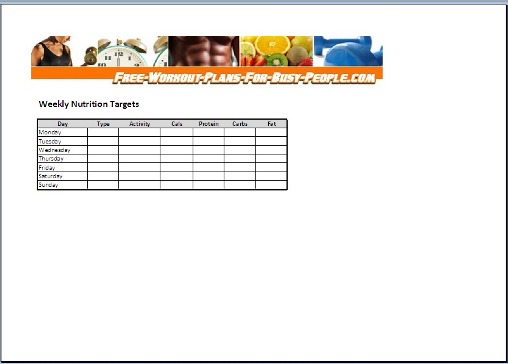
Using the Weekly Targets tab, enter the following:
- Type – Use this field to detail the type of diet you follow on that particular day. Is Monday a low carb day and Tuesday a high carb day? Then record it here.
- Activity – Use this field to record your activity that day. Did you do weights, did you do High Intensity Interval Training, did you play a sport? Enter it all here.
- Calories, Protein, Carbs, Fat – Once you have decided which diet you want to try you will know how many calories you need to consume along with the amount of protein, carbs and fat. Enter your weekly nutritional targets here.
Step Two – Record Your Daily Food Intake
Whatever you eat, know how much you are eating and use the websites above to find out exactly how many calories are in them and their macronutrient profile (e.g amount of protein, carbs, fat).
After a while you will have the foods in your spreadsheet already and you can simply copy them across.
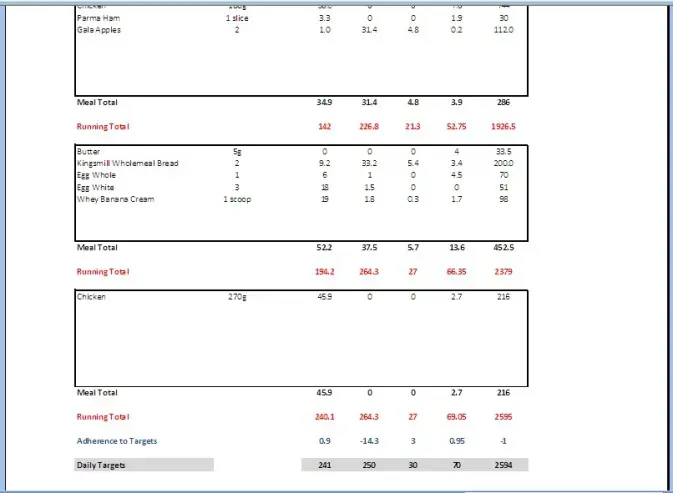
List the foods you eat in each meal in the boxes provided as per the example. Your meal total will be totalled automatically (black/bold) and each meal will add together to give you a running total (red/bold).
At the bottom of the page you need to enter your daily target of protein, carbs, fat and calories (grey background), these will be taken from the Weekly Targets Tab.
The blue text will compare your daily intake with your target intake to see how you’re doing. You should have a tab for every day so rename the tab (right click on it, rename) and enter the date. When you need a new tab for a new day just copy the existing tab and delete the unwanted data.
This kind of daily monitoring is the difference between outstanding results and mediocre results.
Step Three – Complete Your Weekly Summary
Whilst day-to-day monitoring of your food intake is critical in achieving your goals, meeting your daily targets on a consistent basis is the key to success.
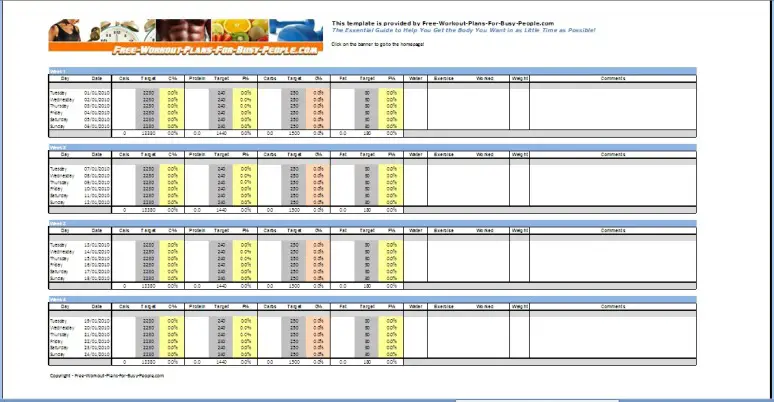
The summary page allows you to review your adherence to your diet plan on a weekly basis. It shows you if you have hit your target for each of the food groups, records your weight and also how you exercised, if you had a week off the gym etc.
Simply copy across your numbers from your tabs each day and the spreadsheet will tell you if you hit your targets.
This kind of detailed feedback really helps you to know if what you are doing is working or not, if its not then it needs changing. If it is working then you are reassured and relaxed in the comfort of being in control of your body.
You should now know how to count calories..But if you have a question about my spreadsheet system let me know!